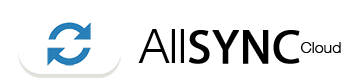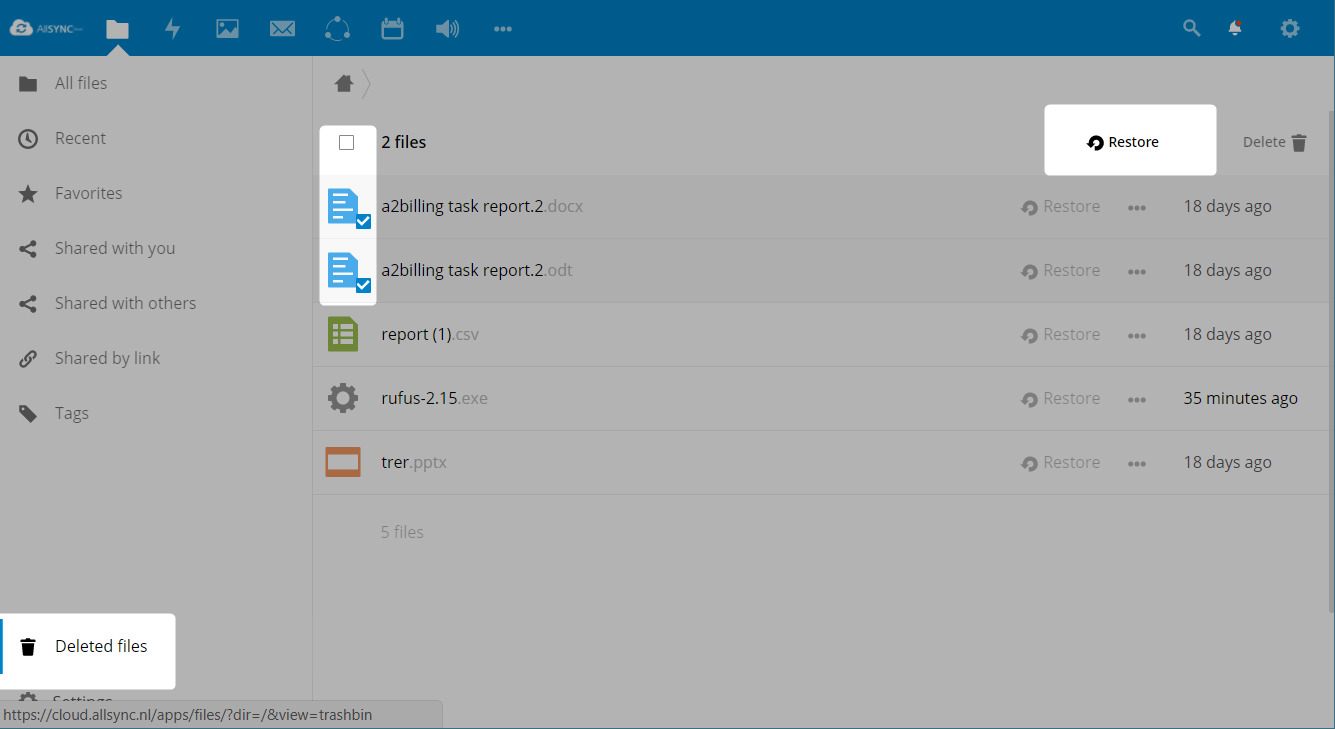
To ensure that users do not run over their storage quotas, the Deleted Files allocates a maximum of 50% of their currently available free space to deleted files.
Allsync checks the age of deleted files every time new files are added to the deleted files. By default, deleted files stay in the trash bin for 180 days.