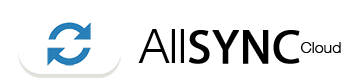To upload files, you need to open the Nextcloud folder.
There are 2 methods to open the folder:
1. Right-click on the folder name and select "open folder"
2. See the screenshot below, follow the numbers 1 and 2 to open the main folder
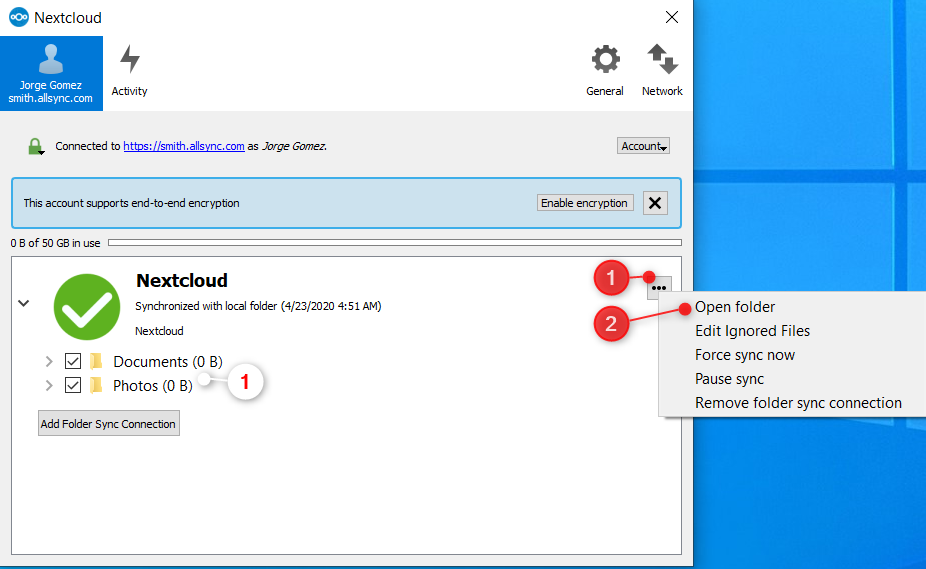
1. Right-click on the folder name and select "open folder"
2. See the screenshot below, follow the numbers 1 and 2 to open the main folder
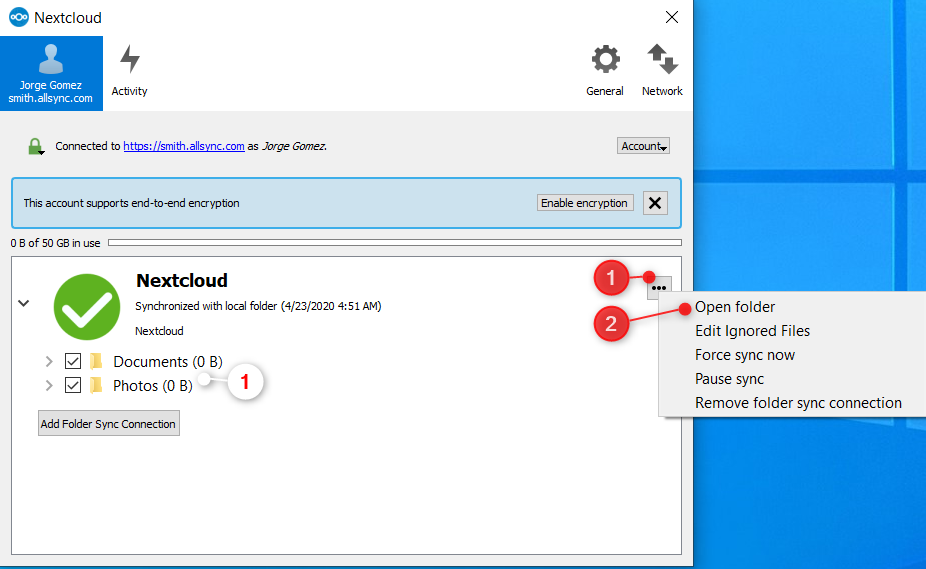
1. Download Windows | Mac OS | Linux 2. Install the Nextcloud client 3. Login 4. Enter...
1. Open the Nextcloud client 2. Enable encryption 3. Copy and save the master password....
Open the Nextcloud client from your computer, and follow these steps: Open "Account" Log...
Open options Restart sync Pause sync