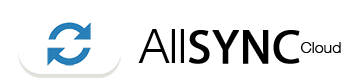Step: 1 " More" |
Step: 2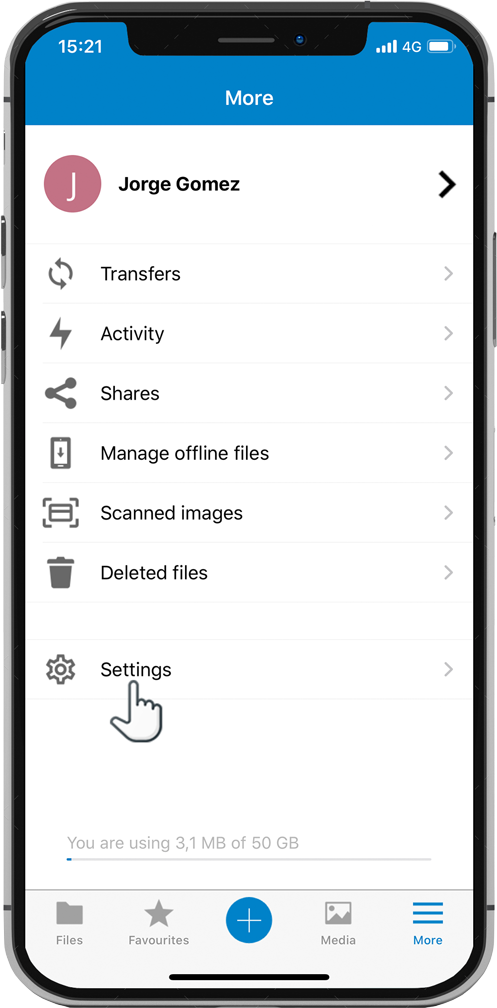 " Settings" |
Step: 3 "Auto upload" |
Step: 1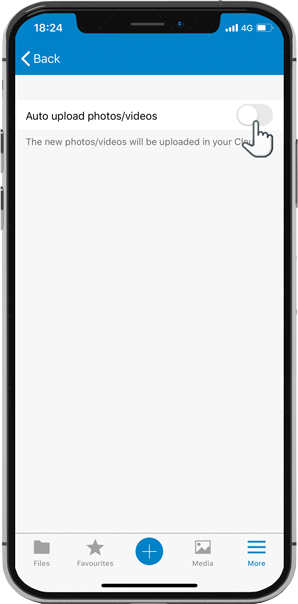 " Enable Auto upload" |
Step: 2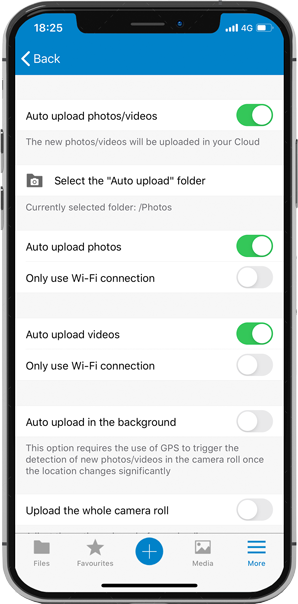 Auto upload "Enabled" |
Step: 1 " More" Step: 2 " Settings" Step: 3 "End-to-end-encryption" Step: 4...
Step: 1 Folder "Options" Step: 2 " Encrypt" Step: 3 "Encryption enabled"...
Do not know your Allsync instance address? example.Allsync.com Check your email inbox for the...