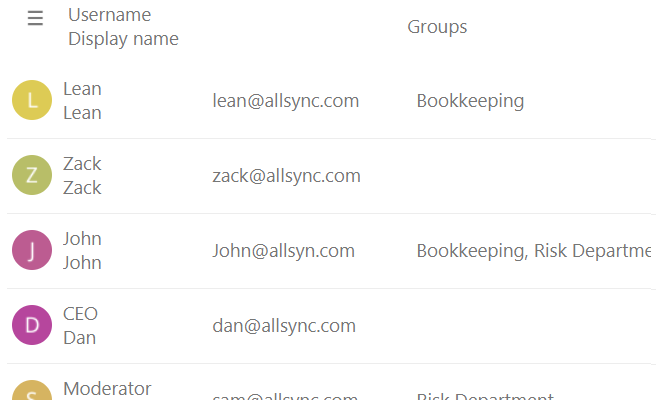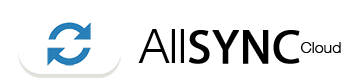Allsync Features
File sharing, Content collaboration, Backup solution
Easy automated synchronization between any device.
What can you do with Allsync?
We make secure cloud storage simple and convenient.
- Backup solution, sync your data from any device
- File and folder sharing, manage and share data, simply and securely
- Collaboration, asily collaborate, Edit, and share content
- Apps and integrations, Agenda, Chat, Email, Task, Notes
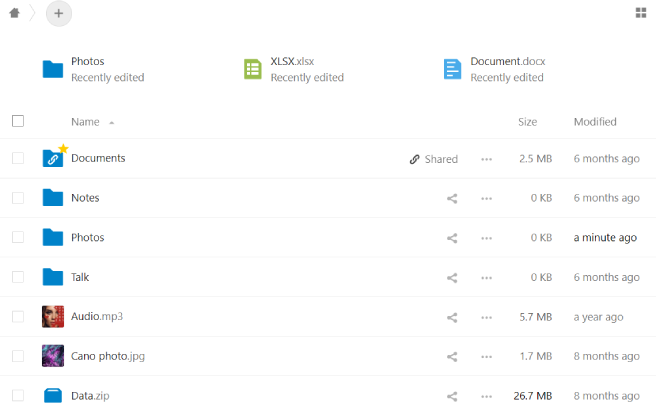
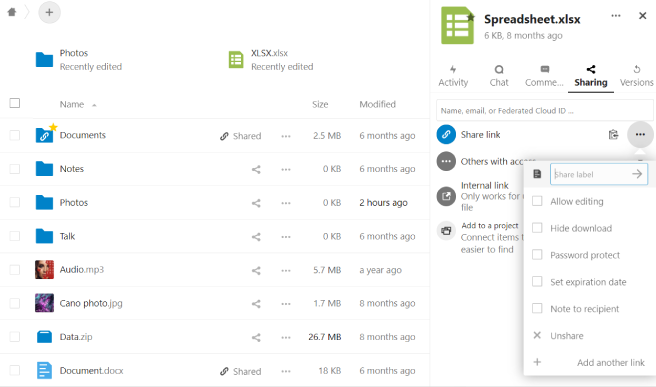
File sharing & Collaboration
Secure file sharing with anyone inside and outside your organization.
- Share files and folders, no file size limit
- Revoke link, revoke shared links immediately in case of wrong recipient
- Permission, allow editing, upload, download, unshare
- Commment, tag files and folders
- Share your data by email, external and local users
Seamless software for all your devices
Keep all of your devices in sync without limits.
- IOS, Android, Windows, Mac, Linux and WebDAV
- Scan documents, convert documents to pdf, create voice memos
- Automatic upload of your camera roll
- Virtual files, save storage space on your computer
- Unlimited bandwidth and device usage
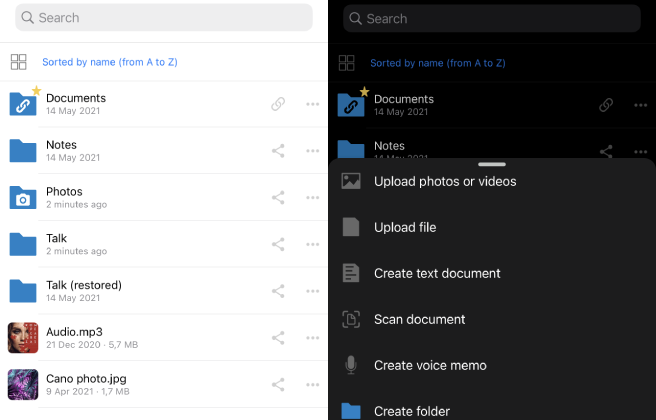
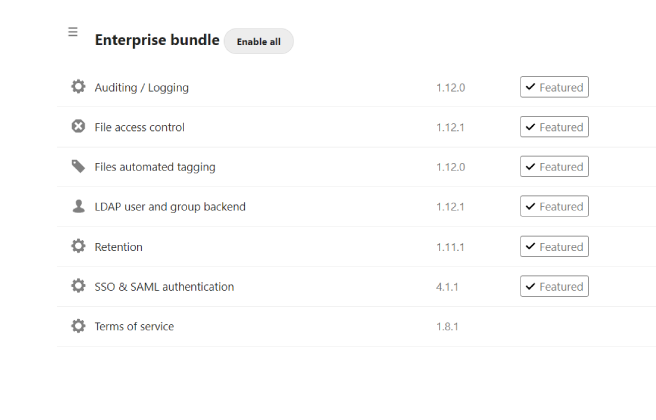
Extend functionality using apps
You can extend the functionality with extra features from the app store.
- Groupware apps like calendar, contacts, mail, notes, tasks
- Collaboration and productivity apps Keepass management, video Calls
- Music, Video player, Password managers, Checksums
- Markdown editor, Spreadsheet editor, PDF viewer
- Integration of anti-virus scanning functionality with the anti-virus app
External storage, securely encrypted
The external storage feature gives you access to your data wherever it is. You can access files stored with a wide variety of popular cloud service providers such as Amazon, Google and Dropbox, but you can also access them using standard protocols such as NFS, (S)FTP, WebDAV and more.
The Encryption App can encrypt data at rest for both local and remote storage, protecting data stored on networks outside of your server.
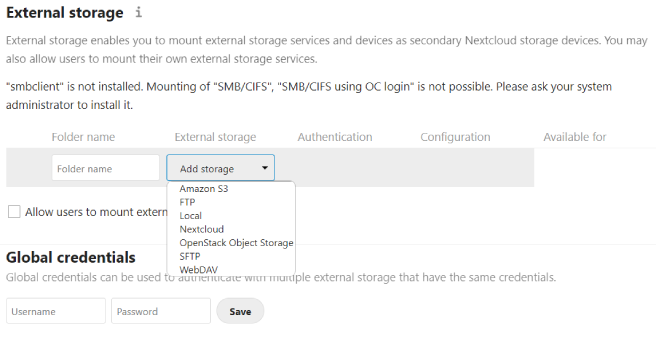
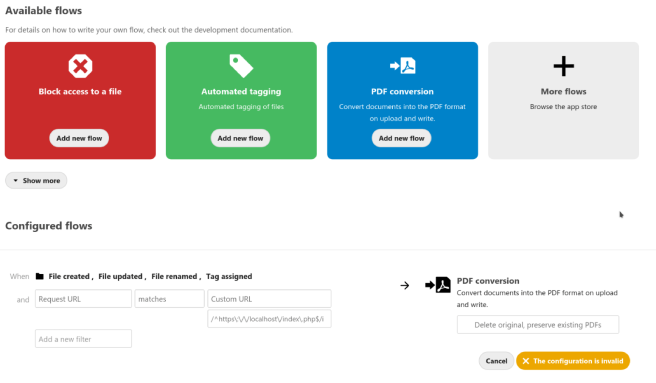
Automate tasks
Flow makes it easy to automate repetitive, boring tasks. For example, let's say you are a sales person and send quotes as PDF. You set up a flow that turns documents into a PDF when you add a tag, say 'to-pdf'. Or, say you want to put a message in your teams' chat room when a partner uploads files in a specific folder.
Easy user management
Admins can create, modify, search and view user accounts using the built-in user management. Name, disk quota, mail addresses and group membership can be handled and users can be given administrator privileges if needed.
The guest accounts app enables users to create guest accounts for recipients. The administrator can determine what access rights these users need to have to external storage and apps.