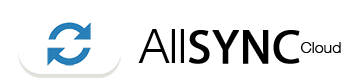STEP 2: Click at the menu, see image.
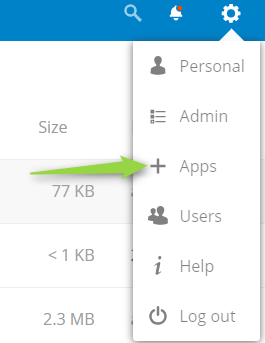
STEP 3: Click at "Your apps" menu, then look for "Default encryption module" and "Enable" it.
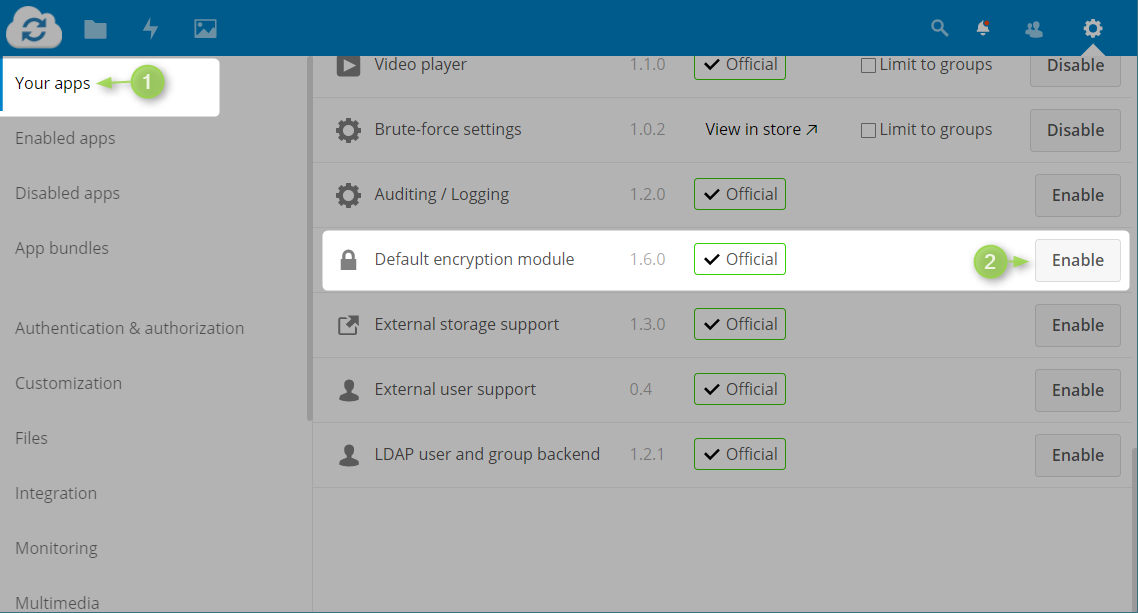
STEP 4: Open the menu and click at "Admin"
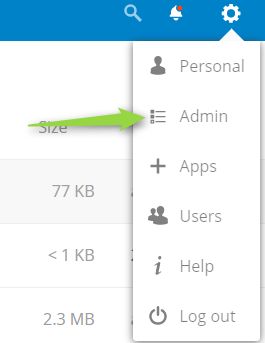
STEP 5: At the sidebar click at "Encryption" and enable the checkbox "Enable server-side encryption"
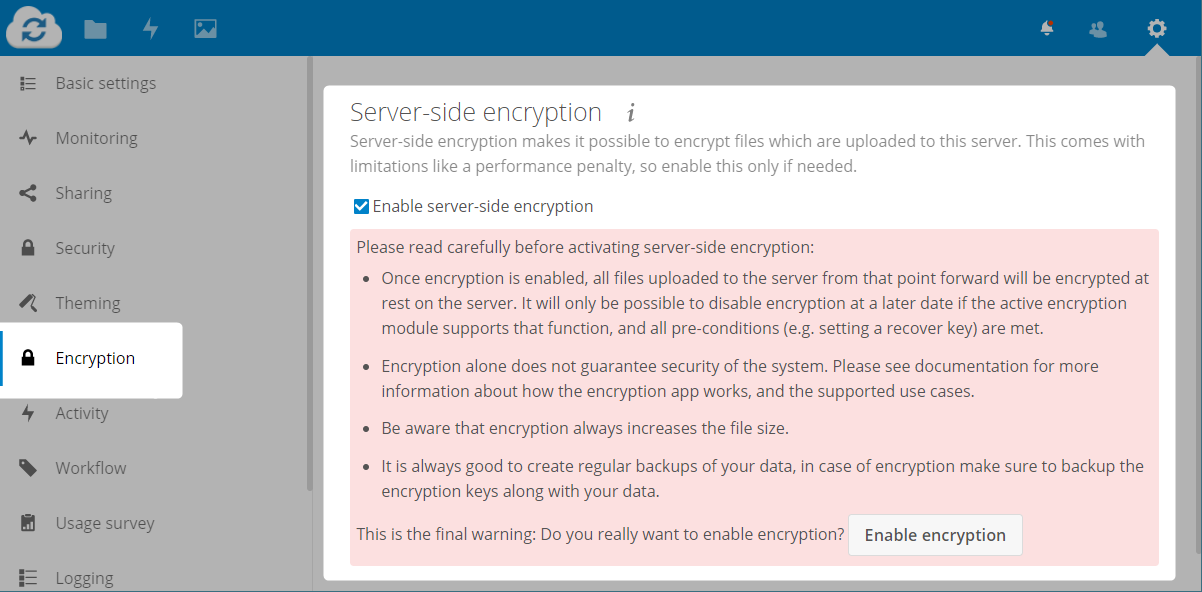
STEP 6: After enable the encryption module you need to logout and login again.
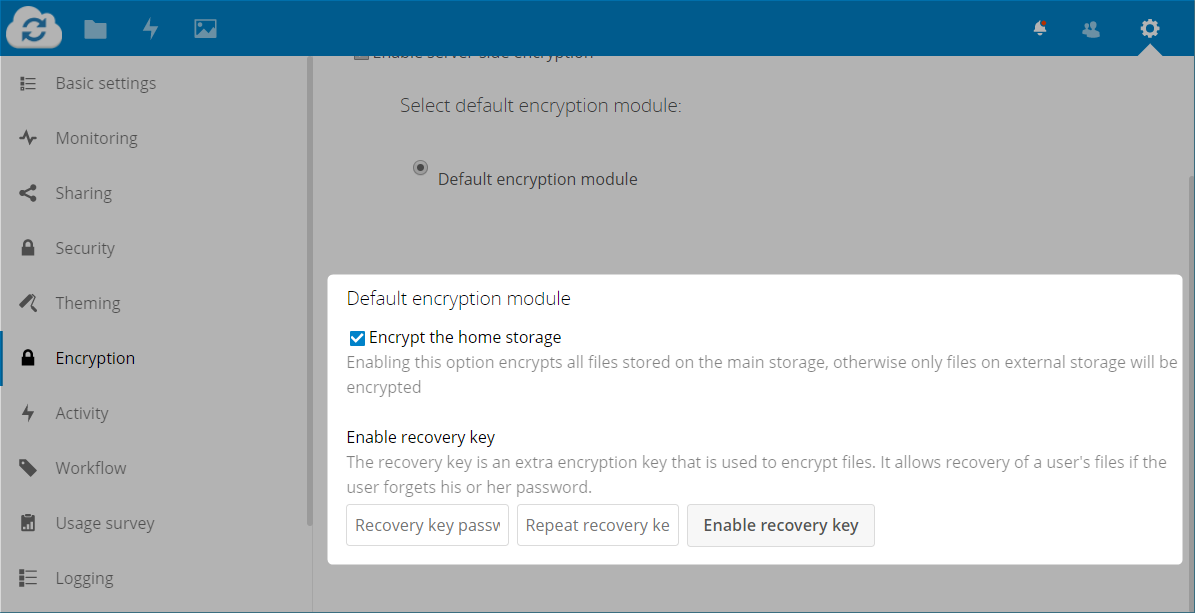
STEP 7: Repeat step 4-5, at the encryption page enable "Encrypt the home storage"
Enable recovery key, if an user forget the password you can recover the files using this key.
Every user have the option to enable or disable encryption key recovery. This mean if an user dont enable recovery key option the files will be loose after password loose or if the user reset the password.